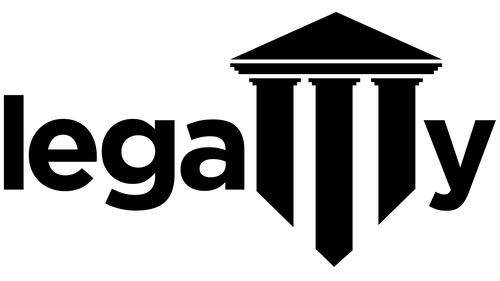Is your law firm website ADA or GDPR compliant? Avoid the massive fines! Get a Fully Compliant Legallly website within days! Choose Your Website Now
How Your Law Firm Can Do Great Graphics Using Online Software
How Your Law Firm Can Do Great Graphics Using Online Software
In today's visually-driven world, having great graphics is essential for effectively marketing your law firm. Compelling visuals can grab people's attention, make your brand more memorable, and enhance the communication of complex legal concepts. While hiring an expensive design agency is certainly an option, there are many user-friendly online software tools that can empower your firm to create professional-quality graphics in-house.
The benefits of DIY graphics are plentiful. It allows you to have full control over your visual branding while saving significant costs. You can rapidly iterate on designs and have visuals ready exactly when you need them, without the back-and-forth of an external agency. Best of all, these tools require no previous design experience – just a bit of creativity and the willingness to learn some new skills.
Let's explore some of the best online tools your team can utilize to elevate your firm's visual marketing game:
Canva
Canva has emerged as one of the most popular and accessible graphic design platforms. Its intuitive drag-and-drop interface makes it remarkably easy to create everything from social media graphics to multi-page presentations and reports. Canva provides thousands of professional templates to work from as well as an extensive library of stock photography, icons, fonts, and design elements.
For legal marketing, Canva is ideal for designing informal visuals like Instagram posts, Facebook ads, email headers, infographics explaining practice areas, or eye-catching Pinterest graphics linking to your firm's website or blog content. You can also use it to mock up graphics for printed marketing materials before sending them off to a professional printer.
Venngage
While Venngage has some overlap with Canva's functionality, it really shines when it comes to creating charts, graphs, diagrams, icons, and other data visualisations. This makes it a powerful tool for designing visuals to illustrate complex legal concepts, case studies, statistical analyses, and more.
With its vast array of custom templates, Venngage can help you transform dense information into clear, engaging visuals that aid comprehension. For example, you could break down the legal process for a particular type of case into an easy-to-follow flow chart or timeline. Or visualize survey data about client satisfaction in a visually compelling way.
Piktochart
Piktochart is an infographic and presentation design tool loaded with templates to give your visuals a cohesive, professionally designed look. Its simple editor allows you to easily combine text, graphics, charts, icons, and other elements to create striking infographic reports, decks, posters, and other long-form visuals.
This software is particularly well-suited for creating in-depth marketing materials that both look great and are highly informative. You could design a visually-rich guide explaining key aspects of a practice area, stats highlighting your firm's experience and results, or an engaging pitch deck to share with potential clients during meetings.
Pixlr
Sometimes you may just need to do some simple image editing – resizing graphics, removing backgrounds, adding text overlays, etc. For basic photo editing needs, Pixlr provides a user-friendly online suite of tools as an alternative to complex software like Photoshop.
Pixlr's tools come in handy for quick tasks like editing staff headshots or photos from a firm event. You can also get creative with designing custom graphics like branded cover photos and headers for your firm's social media channels. With some practice, Pixlr has enough features to let you get as advanced as creating composite images and applying stylised photo effects.
Stencil
Specifically geared towards easily creating visuals for social media, blog posts, and digital ads, Stencil provides templates optimised for every common online image size and platform. You can quickly whip up eye-catching Instagram stories, Pinterest graphics, Facebook link thumbnails, and banners for your website.
In addition to its massive library of templates and design elements, one of Stencil's most useful features is its ability to automatically resize a graphic you create for different platform requirements. So you could design a compelling visual once, then download properly-sized versions for Facebook, Instagram, Twitter and more with just a few clicks.
Adobe Spark
Part of Adobe's suite of creative tools, Spark provides a simplified graphic design interface built for creating visuals specifically for web and social media use. Like some of the other tools, it has a great template library to work from and assets to incorporate.
One advantage of Spark is that it automatically saves your designs to an online Adobe portfolio, making it easy to organize, access, and share your visuals across desktop and mobile devices. It also has robust collaboration features allowing multiple team members to work on designs together.
Best Practices for DIY Graphics
While these software tools make graphic design more accessible than ever, there are still some best practices to follow to ensure your visuals look clean, professional, and on-brand:
- Establish clear branding guidelines up front for colours, fonts, styles, etc. and apply them consistently across all visuals.
- Don't over-complicate designs. Stick to just a few colours, font styles, and graphic elements to avoid making visuals look cluttered or messy.
- Pay attention to sizing and resolution. Make sure graphics look crisp whether displayed on a desktop, mobile device or printed out.
- Incorporate your firm's logo, name and other brand elements so visuals are clearly associated with your firm.
- Use high-quality stock photography or iconography. Cheap-looking graphics can undermine your professional image.
- Get input and approvals from multiple stakeholders, especially for important branded visuals.
- Study other firms' graphic styles to see what you find appealing or want to emulate.
With so many powerful yet user-friendly online tools available, there's no reason your law firm can't start producing amazing visuals in-house. By mastering these graphic design skills, you'll be able to more effectively promote your firm, establish a strong on-brand visual identity, and communicate complex legal information in a highly compelling way. Get creative and have fun with it!
Legallly helps law firms get an amazing, blazingly fast website in record time at significantly less cost than the alternatives.
All Rights Reserved | Legallly